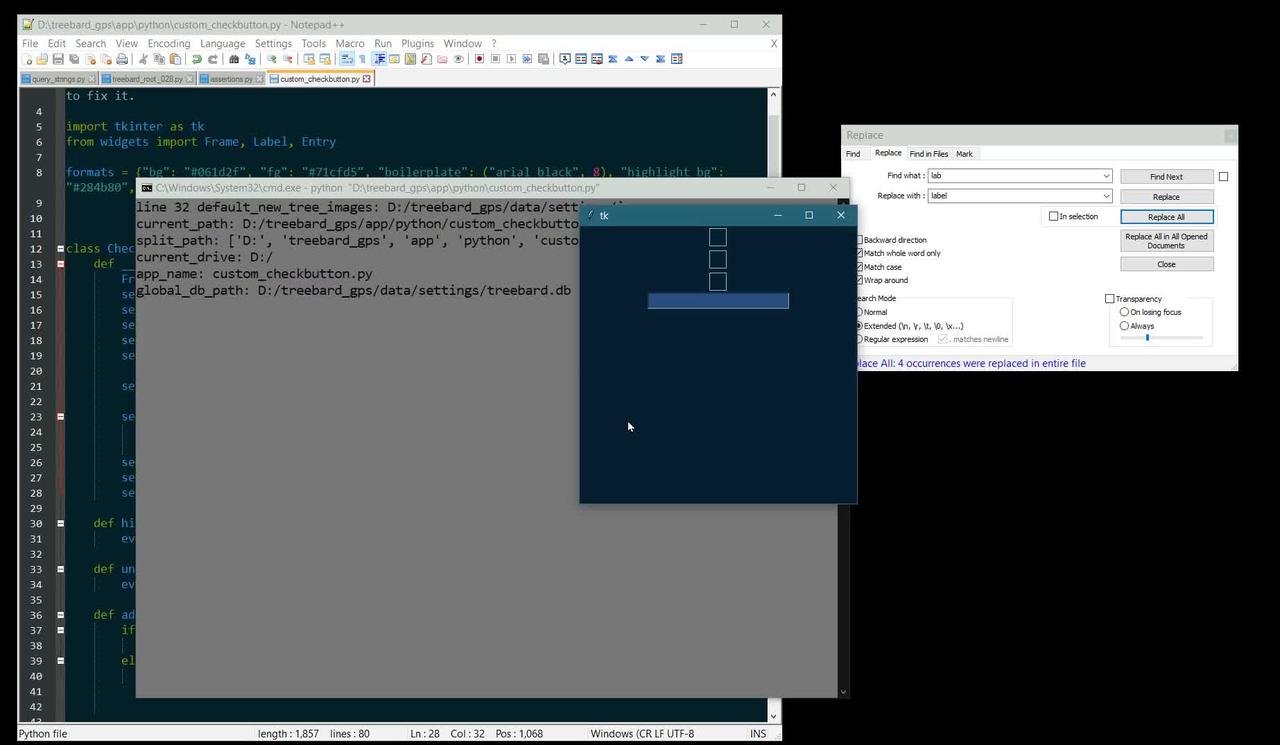
In this video: This video and the prior video comprise a mini-series on making a custom Toykiner Checkbox widget to use in place of the Checkbutton widget that comes with Tkinter.
To go straight to the assertions dialog code, just skip these two videos.
Binding a Label to a mouse click to dynamically display text in the Label.
Adding inner padding to a Label between the text and the edge of the Label.
Tkinter `StringVar()` and the Label's `textvariable` option.
The Label's `text` option can't be configured with the `configure()` method if the `textvariable` option is used with the Label.
Toggling a Label's text on and off with mouse and key press events.
Adding a function in the app to prove that the Checkbox can be used.
Looping over values of Tkinter variables stored in a dictionary.
Adding a new Treebard widget class in widgets.py so the color scheme functionality will work with it.
Python class-level variables vs.
Instance-level variables.









